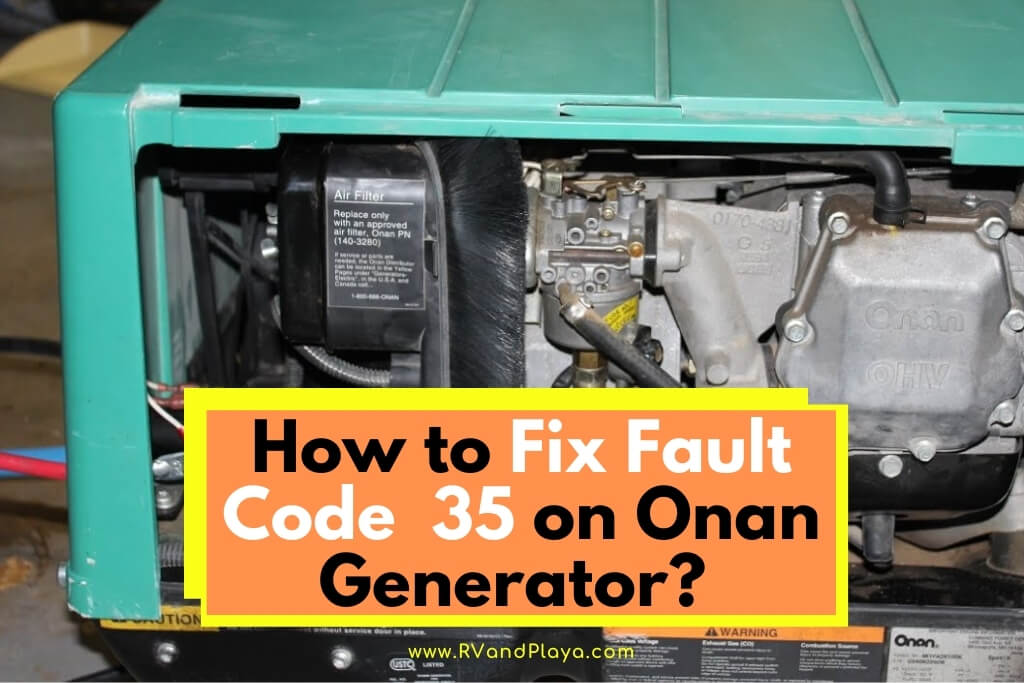Fault code 35 is one of those problems that arise extremely rarely.
This is why there isn’t much information online on how to go about fixing it.
Fixing it can be a relatively costly procedure, especially if you follow the user manual instruction and wheel your RV to a certified shop for repair.
It is a problem that will render your generator unable to start up and having it up and running or not, can make or break your adventure away from the beaten path.
So, how to fix fault code 35 on Onan generator? To solve the error code 35 on Onan generator, just check and follow the steps below:
– Step #1: Disconnect the battery
– Step #2: Locate the control board
– Step #3: Remove the old control board
– Step #4: Remove the air filter
Table of Contents
What is Fault Code 35 on Onan Generator
Having a reliable source of electricity when you are dry camping is a necessity, but when the generator is refusing to start it is important to get to the bottom of the problem and solve it.
The fault code 35 happens when there is some fault with the control board’s EEPROM chip during the start self-test.
This chip holds all the programming logic of the generator’s controls, so if there is some error in it, the generator will refuse to start.
Before you start fixing this problem, it is important to make sure it is what you are dealing with.
But first, a word of warning.
Doing some repairs on your generator will void its warranty, so before you attempt to fix this problem it is best to consult with the RV dealership whether this will also void it, in case that your generator is still covered and you wish to keep the warranty.
Read also:
>> How to Fix Fault Code 12 on Onan Generator?
>> How to Fix Fault Code 14 on Onan Generator?
>> How to Fix Fault Code 13 on Onan Generator?
>> How to Fix Fault Code 15 on Onan Generator?
>> How to Fix Fault Code 36 on Onan Generator?
>> How to Fix Fault Code 33 on Onan Generator?
>> How to Fix Fault Code 32 on Onan Generator?
>> How to Fix Fault Code 22 on Onan Generator?
>> How to Fix Fault Code 29 on Onan Generator?
>> How to Fix Fault Code 58 on Onan Generator?
Reading the Fault Code on Onan Generator
Reading fault codes from Onan generators is a simple procedure, the STOP/PRIME button is equipped with an indicator light that flashes in a pattern specific for each code, and the procedure for retrieving them is very simple.
- First, you need to press the STOP/PRIME button on the generator three times.
- The indicator light will start blinking in the blink-blink-blink-pause pattern.
- Next, you need to press and hold the same button for about a second.
- The blinking pattern will change to the one specific to your fault code.
The blinking pattern is made of two groups, each for one digit of the code, separated by a brief pause and ending with a longer one, after which the blinking will repeat.
In case that you see a blink-blink-blink-pause-blink-blink-blink-blink-blink-long pause pattern, you are dealing with fault code 35.
Troubleshooting Fault Code 35
When it comes to fault codes on Onan generators, there isn’t any that is more straightforward than the fault code 35.
It is what is it, there are no reasons to be hunting for the cause of the problem, there is an error in the EEPROM chip which can’t be fixed, and that’s all she wrote.
Fortunately, it is not the end of your generator as the control board can be easily replaced.
But, a friendly warning first.
“Replacing the control board by yourself will void the warranty of your generator, especially if you replace it with an aftermarket part.”
In the case that your generator is out of warranty, or you do not wish to keep it, you can replace it yourself.
The replacement control boards cost from $135 to $450, depending on the generator model, so saving on labor costs is not such a bad idea.
While it might sound a bit daunting replacing the second most important part of your generator, after the engine, it is so easy that it just isn’t worth the effort to drive the RV to a shop.
It is a procedure that can take up to 10 minutes on some RVs, and that only because some RV manufacturers make the generator access hatches smaller than the generators and it can be awkward to reach the first two bolts you need to remove.
So, paying several hundred dollars in diagnostic and labor fees, plus the gas to and from the shop, plus wasting at least half of a day to have it replaced is just not worth it.
How To Solve Onan Generator Fault Code 35
There are many different models of Onan generators, but relatively speaking only two locations where you will find the control board.
It is best to consult your user manual for its exact location, but generally, it is either behind the manual controls on the generator or laying flat on the bottom of the generator in the left lower corner near the access hatch.
In the second case, you will easily recognize it by the fact that it is a green printed circuit board with a small 4-fin radiator facing upward.
But, let’s move on with how to replace the control board.
Of tools, you will need a ratchet with a T30 socket, or with a pin adapter and a T30 pin; and also an extension for the ratchet.
Step #1: Disconnect the battery
First thing you should do is to disconnect the negative lead on the battery for safety reasons.
You will be putting your hands near power leads, so safety first.
Theoretically, you could disconnect the starter solenoid lead, but the bolt used for securing it is notorious for being made of unusually soft steel and can easily be stripped.
To add insult to injury, these bolts have uncommon dimensions and are notoriously hard to find, so you can end up having to buy a replacement starter solenoid.
Step #2: Locate the control board
Once you have opened the generator hatch on your RV, you need to locate the control board, which is actually very easy.
On some models of Onan generators, the oil filter is sticking through the front service panel, and these have the control board attached right behind the controls.
If this is your case, move on to the next step.
Otherwise, it is located in the lower-left corner of the generator, on the side of the generator hatch on the RV.
If this is your case move on to Step #4.
Step #3: Remove the old control board
The control board is screwed to the plastic cover of the control unit, which is screwed with two T30 bolts to its housing.
Removing them is as simple as it sounds.
Once you remove them, keep in mind that there is a small plastic clip on the bottom near the right corner that you will need to unclip.
Once the cover is free from the housing you need to unhook both, or all three wire connectors if your RV has remote controls.
These are all one-way connectors, so there is no danger of reattaching them in the wrong way.
The last thing you need to do is removing the four bolts that are securing the board to the plastic cover.
Installing the new board is the same way just in reverse, and don’t forget to hook the battery back before trying to start the generator.
Step #4 Remove the air filter
If the board is located in the lower-left corner, there is not much space to work, so it is a good idea to remove the air filter which is right above the control board and the starter by removing two wing-nuts that are holding its cover in place and the filter itself.
A good idea is to first unbolt the starter solenoid from the control board, for which you will need the extension.
It is secured with a single bolt you will be able to reach by placing the extension right behind the red battery cable.
Next, you need to remove two bolts that are holding the control board assembly secured to the frame of the generator.
Once it is unbolted, you need to pull it an inch or so towards you and raise the front to be able to disconnect the main connector which is connected to the underside.
It has a release tab on one side which you need to hold pressed to the side while pulling on the connector.
Next, you can wiggle the control board assembly out alongside the mounting bracket which has a bolt on the backside, holding the board itself in place.
To replace the board you will need to remove this bolt.
Installing the new control board is the same process in reverse, and don’t forget to reattach the battery negative lead before attempting to start the generator.
Prevent Onan Generator Fault Code 35 from Reoccurring
The main problem with the EEPROM chip malfunctioning is its unpredictability, there are many causes for it, but they have such low chances of happening that can be completely ignored.
The most common reason for a failure is actually the age of the EEPROM chips.
These chips have a finite lifespan or a period of time they will hold the data written in them.
Depending on the exact manufacturing method, it is a minimum of 10 or 15 years.
While generally, they will work properly much longer, it is not a guarantee.
But, this long life span also assures that once you replace the control board because of a faulty EEPROM, you almost certainly will not experience this problem ever again during the life span of the generator.
Onan Generator Troubleshooting and Repair >> Check out the video below:
References:
https://www.cummins.com/sites/default/files/rv-manuals/A035D009.pdf
Recent Posts
Have you ever wondered how many hours should an Onan generator last? Look no more. We´ve got you covered. RVs are perfect for taking the luxuries of the home onto the road with you. One of the...
Have you ever wondered how to jump start a dead generator battery? Look no more, we´ve got you covered. Generators are great for portable power when traveling, camping, or when your house’s...