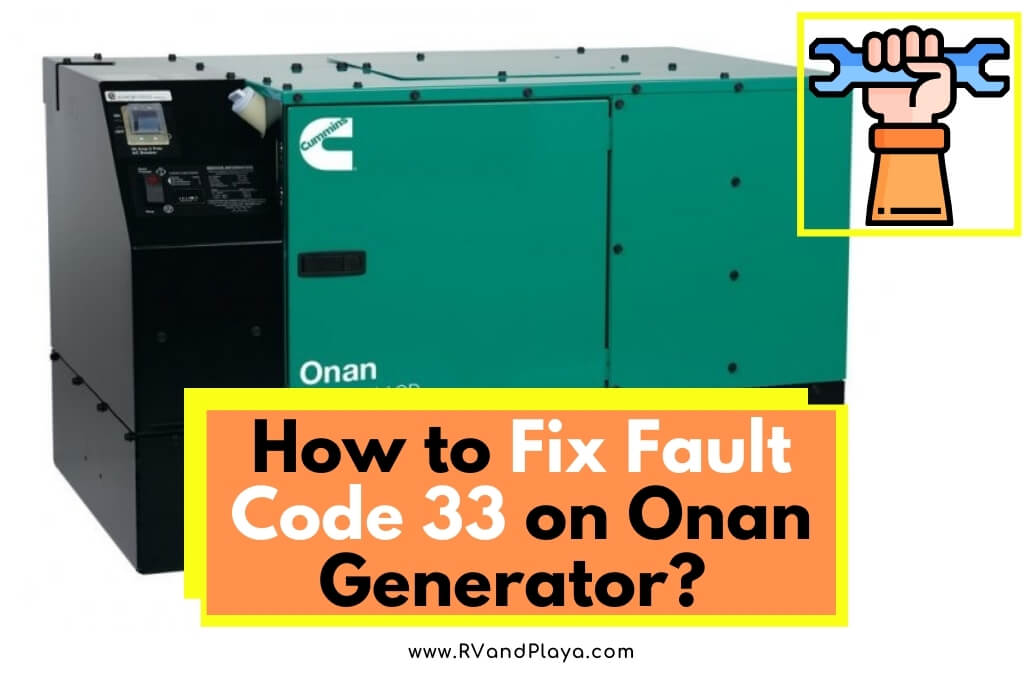Under certain conditions, your Cummins Onan generator may show the fault code 33 after shutting down by itself, by blinking the status LED on the control switch 3 times followed by a pause, then blinking 3 more times, and then repeating the whole sequence.
There are several issues that may cause your generator to show this fault code, and properly determining the exact problem is the precondition for finding the solution for it and preventing it from happening again.
So, how to fix fault code 33 on Onan generator? To solve the error code 33 on Onan generator, just check and follow the steps below:
– Step #1: Check the coolant level
– Step #2: Inspect for leaks
– Step #3: Check the water pump
– Step #4: Check cooling lines
– Step #5: Check radiator
– Step #6: Inspect the cooling fan
– Step #7: Check the coolant thermostat
– Step #8: Inspect the engine temperature probe
In the rest of this article, I will explain the possible causes of fault code 33, and how you can fix them.
Table of Contents
What is Fault Code 33 on Onan Generator
When you are camping away from the power grid and the convenience of the power connectors, the main source of electrical power for your RV or camper trailer is your generator.
In case that it is not operating, you simply will have no electricity, so if you are having any problems with its operation, you must fix it as soon as possible.
The most common cause of fault code 33 is actually misreading the status LED.
Before you can deal with the issues that can cause the fault code 33, let’s first start with determining whether it actually is fault code 33.
Reading the Fault Code on Onan Generator
When your Onan generator stops due to any type of fault, the status indicator on the control switch will start blinking in quick succession with pauses in between.
Very likely you will see 3 blinks followed by a pause, and then 3 more blinks, and then pause, and on and on.
“This is not the fault code 33, but the fault code 3 which means that your generator has stoped due to some two-digit fault code.”
To read the two-digit fault code, you need to long-press the STOP/PRIME button once, hold it pressed for one second, and it will change the blinking sequence.
In case that it is the fault code 33, the status indicator will blink 3 times, then pause, then 3 more times followed by a longer pause, and then will repeat the sequence.
The Onan generator’s status indicator will stop blinking after 5 minutes, but to stop it yourself you need to press the STOP/PRIME button twice.
Whether it has stopped blinking by itself, or you have stopped it intentionally or by accident pressing the STOP/PRIME button twice, to show again the last fault code you need to press the STOP/PRIME button three times inside the window of 5 seconds.
If you haven’t initiated the two-digit fault code readout, it will show the fault code 3 pattern and you will need to press the STOP/PRIME button once for one second to show the two-digit fault code.
Now that you are certain that it is showing fault code 33, you can start troubleshooting it.
Read also:
>> How to Fix Fault Code 12 on Onan Generator?
>> How to Fix Fault Code 14 on Onan Generator?
>> How to Fix Fault Code 13 on Onan Generator?
>> How to Fix Fault Code 15 on Onan Generator?
>> How to Fix Fault Code 36 on Onan Generator?
Troubleshooting Fault Code 33
The fault code 33 indicates that the engine coolant temperature is higher than the design limit, in other words, it signals overheating conditions.
There are several issues that can cause coolant temperature to exceed the safe limits, identifying the correct one is the main step to fixing it.
Some of these issues you can troubleshoot and fix by yourself, but for some, you will need a professional service, either due to the complexity of the problem or to avoid voiding the warranty.
Here is a step-by-step guide, how to troubleshoot the fault code 33:
Step #1: Check the coolant level
The very first thing you should be checking is whether there is enough coolant in the system, by simply looking at the coolant recovery tank.
It is semitransparent, so the level of coolant in it is apparent, if needs be you can use a flashlight on its side to see better.
The coolant level should be up to the COLD mark, if it is not, you must add the 50/50 mixture of ethylene glycol antifreeze and distilled water, but not before carefully relieving any potential pressure built near the top of the recovery tank.
Step #2: Inspect for leaks
Before adding coolant, you should also inspect for any visible leaks, over time coolant level will drop due to normal evaporation and hose permeation, but you should anyway check for leaks.
Any potential leak you will simply recognize by streaks on surfaces near connections, and can easily be caused by lose clamps and improperly mounted hoses.
Step #3: Check the water pump
In the case that the coolant recovery tank is cool to touch, the cooling system may not cycle the coolant due to water pump not operating properly.
But if the coolant recovery tank is hot to touch you should skip to the Step #4.
The most common cause of water pump malfunctioning is a broken or worn-out pump drive belt, which you can easily recognize by visually inspecting it for any apparent damage.
Changing the drive belt is very easy, all you need to is unbolt the pump’s pulley, replace the belt, and bolt back the pulley, but the smart thing is to first check with your dealership whether it will void the warranty.
If the drive belt is ok, without any visible damage, there could be some other issues with the pump you can’t fix yourself, but you can eliminate other potential causes of coolant not flowing properly.
Step #4: Check cooling lines
If the coolant recovery tank is cool to touch, it is possible that coolant is not flowing through the system properly because the lines or radiator have some obstruction in them.
First, you will need to drain the system, which is done by removing the pressure cap and removing the drain plug.
“Be careful to drain the system only when the engine was left long enough to cool, if the coolant is not circulating properly, the portion in the recovery tank will be cool but the one in the engine will be hot.”
Once this is done, you will need to use a radiator cleaner that you can buy at almost any car parts store and many gas pumps. To use it, you need to follow the instructions printed on its packaging.
If the generator is still showing the fault code 33 after flushing the radiator, you should continue troubleshooting from the Step #7.
Step #5: Check radiator
If the coolant in the recovery tank is hot, and there is no visible damage on the pump’s drive belt, problem is that the coolant is not cooled by the radiator either because the bottom side air vents are blocked, the radiator is clogged by dirt, or radiator fan has died.
If there is any debris clogging air vents or radiator, you should just blast it with a can of compressed air.
Step #6: Inspect the cooling fan
If the radiator is clean, you will need to check the state of the cooling fan by removing the air intake grill and inspecting whether it is properly seated, not fouled, that blades are not bent out of shape, and remove any dirt that may be on it before checking whether it’s dead.
To determine whether the radiator fan is dead, you will need to leave the engine to cool on its own, and then start the generator, if the generator shuts down without the fan spinning, it could be dead but you should eliminate one more possible cause.
Step #7 Check the coolant thermostat
The coolant thermostat could be malfunctioning and thus not sending signal to radiator fan to turn, and because it is a very inexpensive part you should replace it even if there is no visible damage on it.
Step #8: Inspect the engine temperature probe
Going onward with troubleshooting, you should remove the top housing panel and check the engine electrical harness because terminal connector E3-1, which is connected to the engine temperature probe, and if it come lose it can be touching the ground and sending to the controller a signal that the engine is overheating.
In case that the connector was properly seated, you should unscrew the temperature probe under it and inspect for any visible damage or soot buildup and replace it as it is an inexpensive part anyway and you can replace it easily.
One thing you should keep in mind when doing so is to not overtighten it, as it can damage it.
In case that nothing of the above symptoms apply to your case, either the radiator fan is dead or the coolant pump has seized and needs to be replaced, for both of these issues, you will need to take your generator to a service shop.
Prevent Fault Code 33 from Reoccurring
The best way to keep fault code 33 from popping up again is to follow the recommended preventive maintenance practices.
Keeping the air vents free of any obstructions and blockages is the easiest thing to do, along with monitoring the coolant level before every use of the generator.
In cooling systems, there is always some degree of permeability of the hoses, so over time coolant slowly evaporates and needs to be toped up.
You should also be checking from time to time, in case that you too often need to add coolant, whether there are any leaks, but checking the bottom of the housing for coolant pooling, but also for any apparent condensation or leak marks around the radiator’s connectors.
Another part of the preventative maintenance is also keeping the radiator’s fins clean of the dust buildup, dust is a thermal insulator and prevents the radiator from dissipating the heat properly, so from time to time you should take a can of compressed air to it.
Some parts, such as V-belts whether they are on a generator or any other machine, have a limited lifespan, and you should replace them at regular intervals as suggested by the manufacturer, before they fail.
If you take proper care of your generator its cooling will function properly, and it will not overheat or throw the fault code 33.
Onan 4000 Code 33
Cummins Onan – RV Products – How to retrieve fault >> Check out the video below:
References
https://www.cummins.com/sites/default/files/rv-manuals/A035D009.pdf
Recent Posts
Have you ever wondered how many hours should an Onan generator last? Look no more. We´ve got you covered. RVs are perfect for taking the luxuries of the home onto the road with you. One of the...
Have you ever wondered how to jump start a dead generator battery? Look no more, we´ve got you covered. Generators are great for portable power when traveling, camping, or when your house’s...