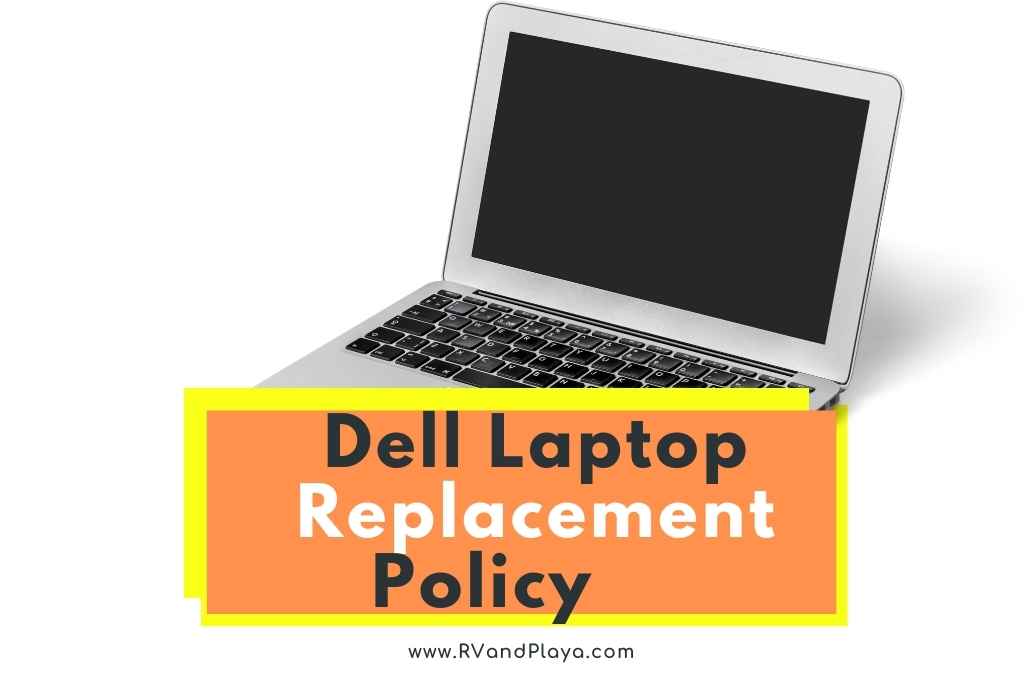What is Dell laptop replacement policy?
Dell offers a limited hardware warranty on their laptop computers that covers defects in materials and workmanship. If your laptop is defective and is still under warranty, Dell will repair or replace it at no cost to you. Depending on the situation, Dell will either have you mail it back, ship a replacement out to you, or have a technician come out to repair or replace it.
In this article, you will discover all you need to know about Dell’s warranty and replacement policies for your laptop.
Table of Contents
What is Dell’s warranty for laptop computers?
Dell offers limited hardware warranties for their laptop computers ranging from 90 days to 5 years. To find out the time frame of your warranty, check on your packing slip, sales invoice, or original sales receipt. The warranty covers defects in materials and/or workmanship. If your laptop is defective, Dell will repair or replace it free of charge under this warranty.
When you purchase a new laptop either directly from Dell or from a third party retailer you also have the option to purchase extended warranties that provide even longer coverage.
The warranty begins on the date listed on the packing slip, invoice, or receipt. It is important to keep this document as you may need it to prove your warranty coverage, especially if you purchased your laptop from a third party retailer.
Read also: Dell Monitor Replacement Policy (What’s Covered + More)
What are exceptions to Dell’s laptop warranty?
The following situations are not covered by warranty:
- The laptop is found to have damage from an external cause such as an accident, electrical power issue, abuse, or misuse.
- The laptop had service completed on it by an unauthorized service provider.
- The laptop uses parts or accessories not supplied by Dell.
- The recommended preventative maintenance or product instructions were not followed.
- The laptop has a missing or altered service tag or serial number.
- Normal wear and tear.
- The warranty also won’t cover a laptop if Dell has not received payment for it yet.
For more information about Dell’s limited hardware warranty, click here.
My laptop isn’t working, how do I get it repaired or replaced?
Before you contact Dell, they ask that you make sure you have tried a few things first to troubleshoot your laptop:
- Install any updates
- Use Dell’s SupportAssist to troubleshoot issues with the laptop. If you need assistance or downloads for SupportAssist, click here.
- Access dell.com/support for any additional troubleshooting advice.
- Run hardware diagnostics.
- Consult your owner’s manual.
If you’ve tried these methods of troubleshooting and your laptop is still having issues, contact Dell or an authorized representative before your warranty expires.
How do I contact Dell or an authorized representative?
You can contact Dell online through dell.com/support. You can also call Dell Hardware Warranty Support at 1-800-624-9896. If you purchased your laptop from Best Buy, take your laptop to your nearest Best Buy location along with your original sales receipt.
Have your Dell Service Tag or order number available when you contact Dell. They will guide you through additional troubleshooting over the phone or online to determine if the laptop is indeed defective.
Read also: Dell Whole Unit Replacement Policy (Do They Have One + More)
My laptop is defective, what do I do next?
Once you’ve contacted Dell and they’ve determined your laptop is defective, they will either offer to send a replacement to you, arrange for you to ship the defective laptop to them, or send someone to your location for repair or replacement. If it is under warranty it shouldn’t cost you anything, except in some cases you may have to pay for packing and shipping.
If Dell sends a replacement to you:
If Dell offers to send a replacement directly to you, they will ask for a valid credit card number. They won’t charge you anything as long as you return the original, defective laptop back to them within 10 days of receipt of the replacement. If 10 days have passed and they haven’t gotten the original laptop, they will charge you the current market price of the new laptop.
Dell will also need to confirm the defective laptop is covered under warranty. If they find it is not covered, you have the option to return the new one back to them at your cost. If you want to keep the replacement, you will be charged the current market price of the replacement.
If you need to send the defective laptop to Dell:
Dell may decide that you need to ship the laptop back to them first. In that case, they may provide you a Return Material Authorization number that you will need to include with the laptop. You will be responsible for the cost of packing and shipping the laptop back. They will pay the cost of shipping the replacement to you.
They may also send the packaging and shipping instructions out to you, in which case, as long as it is packaged and shipped according to their instructions, you will not need to pay for packing and shipping.
In either scenario, you should ensure the shipment to make sure you are protected against any damage that may happen during shipping that could potentially void the warranty. Dell also recommends you backup your data and remove any confidential or personal information off your laptop before sending it back.
Read also: Best Buy Computer Replacement Policy (Geek Squad Protection + More)
What if my laptop is out of warranty?
If your laptop’s warranty coverage has expired, or Dell finds there is damage that isn’t covered by the warranty or voids the warranty, you can still get your laptop repaired or replaced. However, repair fees will apply, and you may also end up paying the market price of a replacement laptop.
References
https://www.dell.com/learn/us/en/uscorp1/terms-conditions/art-limited-hardware-warranties
https://www.dell.com/support/home/en-us
Recent Posts
Do you know what Dell replacement policy for monitors is? this is one of the questions our readers ask a lot. Well, we´ve got you covered. Dell Inc., is one of the world’s largest suppliers of...
Amazon Laptop Replacement Policy (Item, Return, Guarantee To Know)
Do you know what Amazon Laptop Replacement Policy is? this is one of the questions our readers ask a lot. Well, we´ve got you covered. Amazon has been a gamechanger in the world of online...