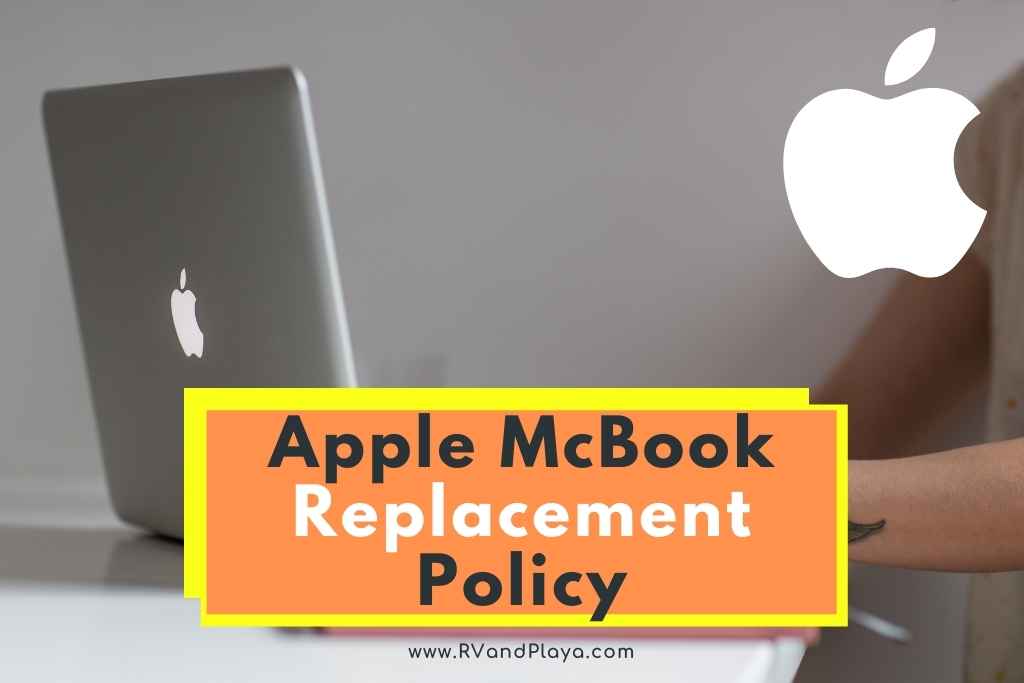Do you know what Apple MacBook Replacement policy is? this is one of the questions our readers ask a lot. Well, we´ve got you covered.
Your MacBook is a big investment. If it is not working properly, you want to get it replaced or repaired as soon as possible to get your money’s worth. Unfortunately, getting your MacBook replaced can be a bit difficult.
So, what is Apple MacBook replacement policy? If you purchased your MacBook through Apple directly, you have 14 days to return the MacBook and get a new one. Occasionally, Apple will extend the warranty to 30 days. After the 30 days are up, you cannot get the MacBook replaced, and you will have to get it repaired instead.
Keep reading to learn more about the MacBook replacement policy.
Table of Contents
Can I Get My MacBook Replaced?
Getting your MacBook replaced isn’t as easy as getting a phone or other Apple products replaced simply because of the size and cost of MacBooks.
Even so, there are certain situations when you can send your MacBook back or get it replaced.
As a rule of thumb, you can take back any MacBook within the first 14 days of purchase as long as the computer has not been personalized on the outside.
In some scenarios, Apple will even allow you to return the MacBook within the first 30 days of purchase.
After the first month is up, you will not be able to return and replace your MacBook anymore. Instead, you will have to get the MacBook repaired or sell it entirely.
If the MacBook is still under warranty or you have AppleCare+, the service can be affordable, depending on what’s wrong with the computer.
Read also: Apple Battery Replacement Policy
What To Do If Your MacBook Has Faults Within The First 14 Days
If you found that your MacBook has some faults within the first two weeks of purchase, you are in luck. Apple provides a 14-day return policy on their MacBooks and other similar products.
What this means is that you can always return your MacBook within the first two weeks after purchase.
Of course, returning the MacBook is not the same as replacing it. Once you return the MacBook, you will have to get another computer since you are now down a computer.
It is still super easy to get a new MacBook with this method.
If you go to the Apple store and explain you would like to return the current MacBook for a new one, they can walk you through the process quickly and efficiently.
Exceptions
All of that being said, there are sometimes when you cannot return the MacBook within the first 14 days. If you’ve had your product personalized or added a custom build to the MacBook, you cannot return it within the 14-day period.
More so, you cannot return the MacBook if you caused the problem.
So, make sure not to add any custom engravings or personalization to the computer until you are certain you are in love with it.
Be extra cautious with it as well to ensure you don’t accidentally damage the computer within the first two weeks.
Restocking Fee
Something else to know is that Apple’s return policy states they will keep a 10% restocking fee. The good news is that Apple frequently waives this fee if you ask for it, though they don’t have to.
It certainly doesn’t hurt to ask to save as much money as possible.
Only Shop Through Apple
One last thing to note is that this return policy only works if you shop at Apple. If you buy your MacBook from another vendor, you have to go with whatever their return policy is.
Read also: Amazon Laptop Replacement Policy (Item, Return, Guarantee To Know)
What To Do If Your MacBook Has Faults Within The First 30 Days
Even though the official return policy lasts 14 days, Apple sometimes extends the return period for up to 30 days in unique circumstances.
If something is terribly wrong with your MacBook within the first 30 days, don’t hesitate to take your MacBook to Apple and see if they will replace it.
If Apple will not extend the return policy, they will offer repair under the warranty. The only downside to repair is that you will have to wait for the MacBook to be fixed.
What To Do If Your MacBook Has Faults After The First Month
If you find that your MacBook is faulty after the first month is up, there’s not much you can do regarding replacement.
Since you cannot get the MacBook replaced any longer, you will need to have it repaired instead. The cost will depend on the service.
If your MacBook is still under warranty or you have AppleCare+, most repairs are very affordable. If your MacBook is not under warranty or you don’t have AppleCare+, fixes can be expensive.
Still, never try to fix your MacBook by yourself.
How To Check On your Mac’s Warranty/AppleCare+ Status
If it has been over a month and you need to get your laptop repaired, we recommend seeing if your MacBook is still under warranty or if you have AppleCare+. If you aren’t sure, here’s how you can check:
- Select the Apple Symbol on the menu bar. It will be located at the top left corner of your MacBook’s screen.
- Select “About This Mac.”
- Select “Service.”
- Any warranty or AppleCare+ coverage will appear.
Apple offers a minimum one-year limited warranty and 90 days of Technical Support. If you have AppleCare+ for your MacBook, two incidents of accidental damage is offered every 12 months, but there is a service fee for certain damage.
Even if you do not have coverage on your MacBook, you can still get your MacBook repaired. You will just have to pay out of pocket and Apple will not cover any of the cost.
Final Thoughts
In conclusion, you can get your MacBook replaced if an issue is found in the first 14 days. Occasionally, you can get it replaced within the first 30 days, but that is not always an option.
If it’s been over a month since you purchased your MacBook, you will not be able to replace it, but you can get it repaired.
Because of how technical and difficult the MacBook replacement policy is, try your best to be as gentle with the computer as possible so you can save your money and extend the lifespan of your MacBook.
Here are some of my favorite services, products, and Stores
There are affiliate links, so if you do decide to use any of them, I´ll earn a small commission. But in all honesty, these are the exact what I use and recommend to everyone, even my own family.
To see all my of most up-to-date recommendations, check out this resource that I made for you!
+ Products & Services
+ Convenience Stores
+ Save Thousands of Dollars
References
https://support.apple.com/mac/repair/
Recent Posts
Apple Battery Replacement Policy (Warranty – Secrets Nobody Is Talking About)
Do you know what Apple Battery Replacement policy is? this is one of the questions our readers ask a lot. Well, we´ve got you covered. All smartphone batteries degrade with use and time and your...
Apple Earphones Replacement Policy (Warranty – Secrets Nobody Is Talking About)
Do you know what Apple Earphones Replacement policy is? this is one of the questions our readers ask a lot. Well, we´ve got you covered. The Apple earphones are one of the coolest and most...