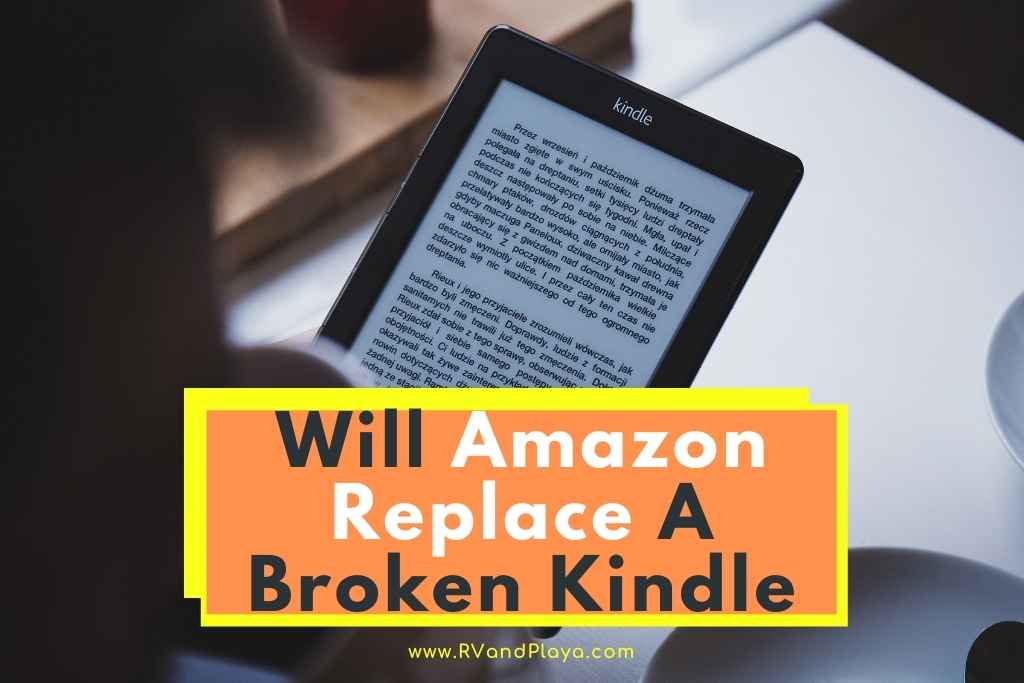Do you know if Amazon will replace or repair a broken Kindle? this is one of the questions our readers ask a lot. Well, we´ve got you covered.
One of the best products you can purchase on Amazon is the Kindle. This nifty device can store all your books digitally and allow you to read wherever you want.
The Kindle also comes with a free one-year Amazon warranty that covers most types of damage or technical issues.
So, will Amazon replace a broken Kindle? Yes, Amazon will replace a broken Kindle if the Kindle is still under warranty. Amazon will most likely replace the device and give you a new one, provided the damage was not caused by you or a third party.
This article will discuss your options if your Kindle has a broken screen or other issues and what Amazon can do to help you. Keep reading!
Table of Contents
Does Amazon Replace A Broken Kindle?
A broken Kindle may be replaced by Amazon if your device is still valid for warranty services. In this case, you will get a new device and Amazon will take back the broken product.
However, this service may not be offered if the damage was caused by the owner themselves. The final decision will also depend on the customer service center.
If the warranty runs out or if the damage was caused by the owner, Amazon may sometimes offer a discount for purchasing a new Kindle.
What is Amazon’s Kindle Warranty?
Customers who purchase a Kindle from Amazon are usually offered a free limited-time warranty. This warranty lasts for one year after the purchase and covers repair and replacement options.
You can also purchase an extended warranty if you want the services for a longer time period. Keep in mind, that the final warranty services may vary depending on your country or region.
Customers who purchase an older generation of Kindle might only get the warranty for the first 90 days.
Which issues are covered by Amazon’s Kindle Warranty?
Amazon knows that your device is vulnerable to defects, accidents, or performance issues. This means they will resolve these issues in some specific scenarios.
Some possible issues that are covered by the warranty include:
- Broken back glass
- Water damage
- Broken screen
- Battery issues
- Damaged charging port
- Wifi connection issues
- Frozen screen
If you received your device in a broken condition, you will immediately be able to replace it. However, the Amazon team has the right to inspect the problem and if the damage was caused by you, a repair or replacement may be denied.
For issues like broken screen, glass, or water damage that may be caused by accident, you may need to buy an extended warranty that covers these issues.
The upgraded 2-year warranty does cover cracked or broken screens but the regular warranty does not.
The Amazon website does not provide this information completely, so your best bet is to get in touch with a customer support representative to guide you.
Read also: Amazon Return Policy Opened Electronics? (Secrets Nobody Is Talking About)
Am I covered under Amazon Kindle’s Warranty?
You will get the Amazon Limited Warranty whether you purchase a brand new or refurbished device. You can check your current coverage status by following these steps:
- Head to the Amazon Device Warranty Page.
- Determine which Kindle device you have by checking it
- Now look at the table on the website and check which warranty is applicable depending on your device.
How can you return your Kindle to Amazon for a replacement?
If you have a broken Kindle, you can request Amazon to replace it by following these steps:
- Log in to your Amazon account and head to the Online Returns Center.
- Choose the “Return Items” option and look for the order you had placed for your Kindle device.
- Your order history will be shown now.
- After selecting your Kindle device order, you will go on the “Reason for Return” option and mention the reason.
- Now, the process will be initiated. You will print a return label and pack the device properly. Also, put the return label on the packaging.
- Now, print the Return Authorization label and put it inside the package. You will then drop off the package at the location provided.
Does Kindle Offer Repair options?
Amazon does not always offer a repair service for Kindle devices and this option depends on the issue at hand.
Instead, you can get a replacement if it’s under warranty, or trade it in and get a new device for a discount. You can also choose to fix it yourself or get it fixed by a third-party repair company.
What Can I Do If My Kindle Screen is Broken?
Your best and most cost-effective option will depend on the severity of the damage, how long you’ve owned your device, and your current warranty status.
Remember to compare the cost of repairing your Kindle device against the cost of purchasing a brand new one through the trade-in program on Amazon.
A replacement can usually cost anywhere between $15 to $40 or more.
If you choose to trade in the broken Kindle and get a new one from Amazon, you will be given $5 from Amazon, plus a 20% discount.
This is usually the best course of action to take when you have a Kindle with a cracked screen.
How to apply for the Kindle Trade-In Program?
The first step is to go to the Trade-In Store and find out if your Kindle device is eligible for Amazon’s trade-in program. Next, you can follow these steps and submit your broken Kindle:
- Select the device you want to give in the trade-in.
- Now, select the condition of your device.
- Click on “Continue” and then type in the address where you will be shipping the device from.
- Follow the instructions mentioned and then select “Confirm Trade-In.”
- Now, print out the prepaid shipping label.
- Put the label on the package and ship it on the selected date during the application process.
Final words
If you keep your Kindle device safe and use it carefully, it can easily last for years. So, it’s best to prevent the damage from happening in the first place.
We hope this guide was useful in helping you decide what you can do if you have a broken Kindle.
Here are some of my favorite services, products, and Stores
There are affiliate links, so if you do decide to use any of them, I´ll earn a small commission. But in all honesty, these are the exact what I use and recommend to everyone, even my own family.
To see all my of most up-to-date recommendations, check out this resource that I made for you!
+ Products & Services
+ Convenience Stores
+ Save Thousands of Dollars
References
https://www.amazon.com/ask/questions/Tx2T64QL1NM9U6E0.
Recent Posts
Amazon Return Policy Opened Electronics? (Secrets Nobody Is Talking About)
Have you ever asked yourself or your friend what Amazon's return policy for opened electronics is? Well, you are at the perfect place to find the answer to such a question. Amazon is easily the...
What is Best Buy’s Return Policy After Christmas? (Secrets Nobody Is Talking About)
Do you know what Best Buy´s return policy after Christmas is? this is one of the questions our readers ask a lot. Well, we´ve got you covered. Best Buy is the largest consumer electronics...