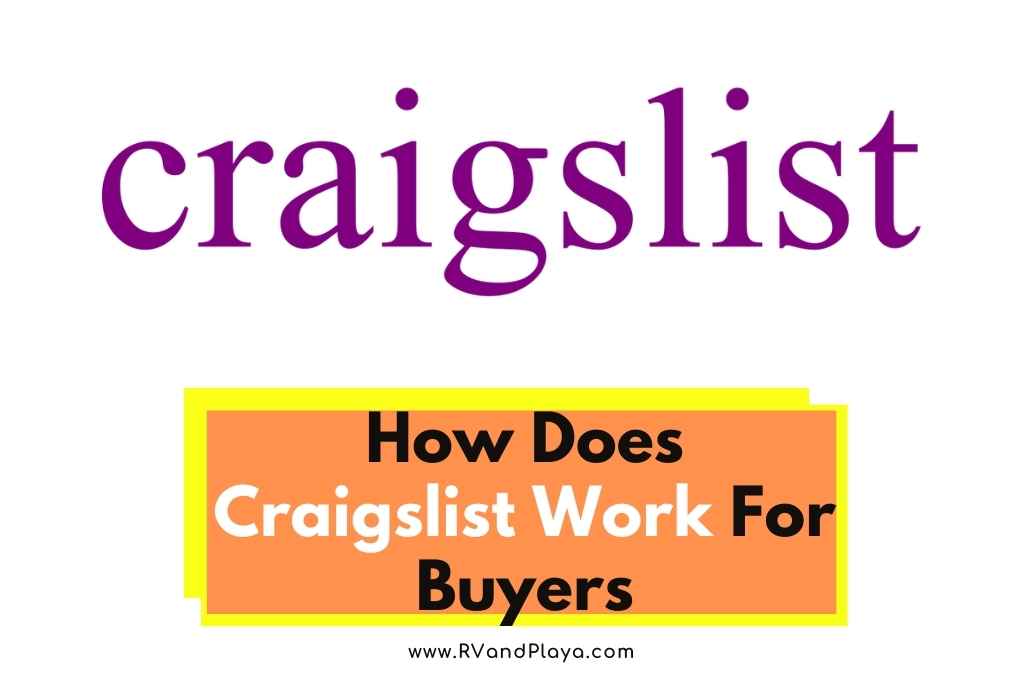Do you know how Craigslist works for buyers? Is it safe? Well, you are at the perfect place to find the answer to such a question.
You’ve probably heard of Craigslist but may not know too much about it. Are you wondering if Craigslist is a safe and effective way to buy things?
Craigslist is a global marketplace but organized locally. It’s a kind of online garage sale. A key feature of Craigslist is that buyers and sellers can remain anonymous to each other.
Craigslist has a wide variety of items available for sale, and it’s free to buy something on Craigslist. So, on this basis, Craigslist is a good option for buyers. However, there are some basic safety rules that you should follow to ensure your purchase runs, safely, smoothly, and satisfactorily.
As a buyer on the Craigslist platform, you need to follow the steps below:
- Go to the website
- Open message board category
- Click dropdown items with the highest number of ads
- Limit or target your search
- Click the item you like
- Copy and paste the secure response to an email
- Send the secure message to the seller via Craigslist
- Agree on price and how to pay
- Complete the deal in person
In this article, I explain the principles of Craigslist, explore how Craigslist works, and give you some tips about how to use Craigslist safely and effectively.
Table of Contents
What is Craigslist?
Craigslist is a website (and now app-based) marketplace where sellers can place classified advertisements for a wide range of goods and services, jobs, housing, and to meet people. Craigslist also has a wide variety of discussion forums.
If buyers and sellers wish to remain anonymous, they can opt to communicate with each using proxy email addresses generated by Craigslist.
Craigslist was founded by Craig Newmark in 1995 as a local email-based sales circular, converting to a website in 1996. Since then, Craigslist has expanded rapidly around the world and is now available in over 70 countries.
If you click on the Craigslist global website home page https://www.craigslist.org you will be automatically directed to your most local Craigslist site. However, once in you can select any local site from all around the world.
The aim of Craigslist is to provide a non-commercial way for people to connect and trade. The posting of most classified ads is free, and there are no commission fees to be paid if you buy an item.
One thing that you will notice about the Craigslist website is that, unlike other online marketplaces, it doesn’t look like a very professional, or high-quality website; it has a rather basic look to it.
Read also: Ebay’s Return Policy – How Many Days? (Secrets Nobody Is Talking About)
Craigslist Message Boards
Typically, a local Craigslist home page will be organized into the following categories:
- Community
- Services
- Discussion Forums
- Housing
- For Sale
- Jobs
- Temporary Jobs
- CVs
Each category has its own sub-categories to help you drill down and more easily find what you are looking for.
So, for example, if we look into the ‘For Sale’ category, this will be further categorized into numerous types of items for sale including antiques, bicycles, autos, clothes, computers, furniture, jewelry, cellphones, toys, etc.
Alternatively, rather than working through the local home page categories, you can use the Craigslist search engine and type in the name of what you are looking for.
Craigslist will then list all of the advertisements related to the item you are searching for.
How To Buy Something On Craigslist
If you’re looking for something in particular, here is a quick guide on how to find it using the Craigslist website in the USA as an example:
- Go to http://www.craigslist.com/
- You will be automatically directed to the Craigslist USA site. A page listing the various states will be shown and under each state name, there will be a series of clickable city/town names. Click on the town nearest to your community.
- You will then see the various message boards for your local Craigslist marketplace which you can explore. Alternatively, you can do a specific search for an item using the ‘search craigslist’ box located top left of your screen. Type in the item and a dropdown list will appear showing you the number of ads in each message board category.
- Click on one of the dropdown items, I suggest the one that contains the highest number of ads. Craigslist will then show you all of the selected items for sale, 120 items per page.
- You can limit and target your search if there are a large number of ads. On the left side of this screen, there are various filters you can apply – distance from your location, minimum/maximum price, etc.
- Each ad usually shows a thumbnail picture of the item for sale, when it was listed, the price, the seller’s location, and a one-line description.
- When you see an item you like the look of, you can click on the one-line description to get more information. On this more detailed page, you’ll also see a ‘Reply’ button which you can click on to get in touch with the seller.
- When you click the reply button you will be provided with an anonymous secure response link that you can paste into a new email ‘To’ line, and then send a secure message to the seller via Craigslist. More easily you can use the webmail links provided to automatically create the email with a title already populated.
- Communicate with the buyer, agree on the price, how to pay, and where/how to pick up the item.
- Complete the deal in person – see my safety tips below.
Is Craigslist Safe?
The Craigslist website itself is relatively safe in terms of viruses and identity theft. Craigslist ensures secure industry-standard, encrypted communication protocols between your computer and its servers.
You’re very unlikely to catch a virus directly from the Craigslist website, but please make sure you don’t click on any links contained within posts and ads.
Craigslist successfully facilitates a huge number of sales and interactions between people every day, mostly without incident But, as with any other online community, you should proceed cautiously.
Remember, anyone can post to Craigslist and Craigslist does not provide protection for sellers (or buyers).
If you’re buying an item from a Craigslist seller, there are some basic rules I recommend you follow, to ensure a safe transaction and avoid being scammed:
- Don’t use your personal email address, and don’t give out other personal or financial information.
- Shop locally – this will allow you to see the item before you buy it.
- Where possible meet the seller in a public place to conduct the transaction but don’t go alone. Avoid sellers who ask you to go to their home, or suggest they come to your home for small, easily transportable items.
- Use cash for the purchase.
- Avoid transactions demanding money-wiring services and payment upfront.
- Always see the item in person before you buy it; don’t always trust the photo of the item you see in the ad.
Summary
Craigslist is a huge online marketplace, segmented into local areas.
Craigslist is great for buyers as you can find almost anything for sale, and it’s free to buy from there. Also, you can complete the online chat part of the sale anonymously.
Don’t be put off by the basic look of the website or app.
Once you’ve agreed to buy something and go pick it up, follow common-sense rules for personal safety – if you can, meet the seller in a public place to conduct the transaction, and don’t go alone.
References
Recent Posts
Ebay’s Return Policy - How Many Days? (Secrets Nobody Is Talking About)
Do you know how long I have to return an item on eBay or how many days for eBay return policy? these are one of the questions our readers ask a lot. Well, we´ve got you covered. eBay was the...
Have you ever asked yourself if eBay sells Amazon Gift Cards? EBay allows the sale of numerous gift cards because it's good business. If you're thinking about purchasing an Amazon gift card on eBay,...