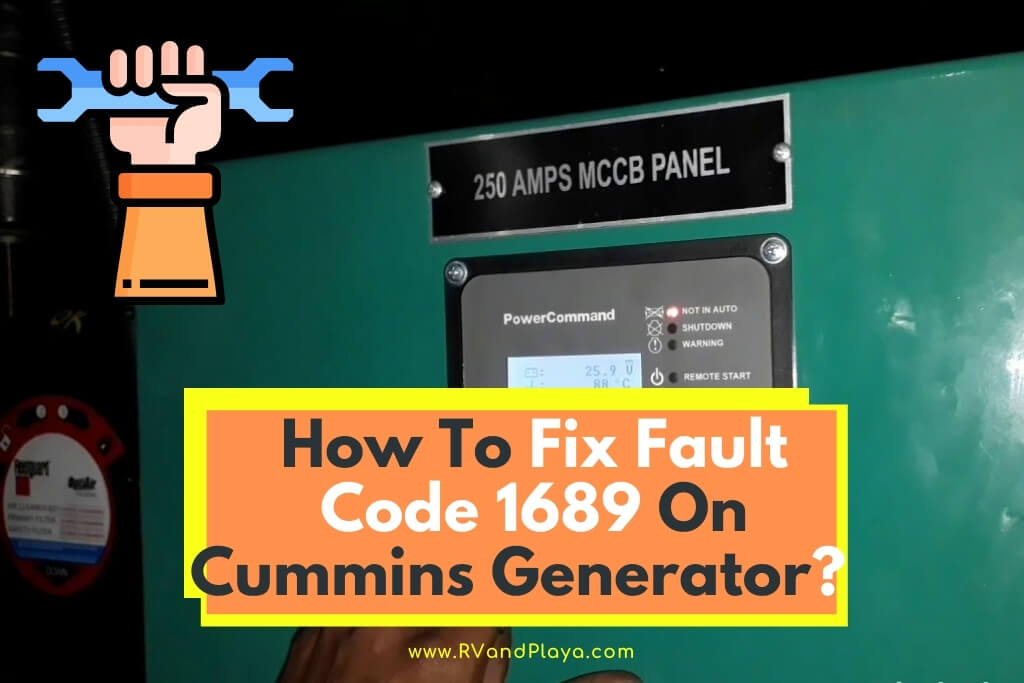The fault code 1689 is one of those warnings that will not cause the shutdown of your backup generator but may cause a great deal of alarm when it pops up on the screen of your backup generator.
Your generator is the thing you rely on to provide you with a reliable source of electricity when the other sources fail you or are unavailable.
Thus having it in top shape, and working properly is certainly one of your top priorities.
But any type of fault or warning can be a symptom of much more serious issues that can disrupt the normal function of the generator.
Most of the time, the fault code 1689 can be resolved very easily and without much effort, but sometimes you may be forced to get help from a Cummins authorized technician.
So, how to fix fault code 1689 on Cummins generator? To solve the fault code 1689 on Cummins generator, just check and follow the steps below:
Step #1 Check the battery voltage
Step #2 Setting the RTC
Step #3 Check battery leads
Table of Contents
What is Fault Code 1689 on Cummins Generator
The fault code 1689 is shown on the generator’s control board when the Real-Time Clock (RTC) needs to be reset.
Most commonly this happens because the PCC board has lost power from the generator engine’s battery, or just the RTC circuit did.
Because the RTC needs a certain relatively stable level of voltage to operate properly, a discharged battery will lead to this situation too.
Though the RTC is able to function up to an hour without the power supply from the battery, once this time has elapsed it will trigger the fault code 1689.
While it will not shut down your backup generator, in case that it was operating when this happened, this warning can be a symptom of a faulty PCC board, and thus it should be investigated and fixed as soon as possible.
Active warnings do not affect the operations of a generator, and you will be able to start it or stop it as usual.
Read also: How To Fix Fault Code 1447 On Cummins Generator
Reading the Fault Code on Cummins Generator
Cummins generators come equipped with various generations and versions of the PowerCommand control units depending on the exact model of the generator.
Their purpose is to give the operator as much control of the generator as possible, but also to provide the necessary information about its operation.
When some warning, such as the error code 1689 arises, the LCD display will constantly show it on the screen as part of the Home menu.
Thus if you see a message stating:
- Warning Fault: RESET REAL TME CLOCK
you are dealing with this fault code.
Besides this message, the Warning LED signal lamp will be lighted amber, signaling an active warning.
In case that some other message is, you are dealing with some other fault code and not 1689, and for if you will be able to find a solution on other pages of this blog.
Read also: How To Fix Fault Code 1446 On Cummins Generator
Troubleshooting fault code 1689
Troubleshooting the error code 1689 is most often a very straightforward procedure, even though it requires quite a few presses of the buttons.
But that is the reality of some settings within the PowerCommand control module that comes equipped on the Cummins backup generators.
While performing just one set of steps, you can very quickly eliminate potential causes, and in the end, you may find yourself with one option left that is not something you can fix.
But, let’s start from the beginning.
Step #1 Check the battery voltage: The very first thing you need to do is to check the voltage of the generator engine’s battery.
The real-time clock requires this battery to properly operate, and any potential issue with it you can easily spot on the voltage reading.
You will need to press the home button on your generator controls and navigate with the down arrow to item Genset Data.
Once you press the OK button you will get a new screen on which in the right-hand half you will find the Batt Voltage item.
This value will depend on the exact model of your generator as the control board can be powered by either a 12V or 24V battery depending on the model.
The rule of thumb is that the voltage ranges of these do not overlap, and if you see voltage that doesn’t fall within one of them, something is wrong with your battery.
The 12V batteries will read in the range of 10.50-12.70V, while 24V batteries will be in the range of 21.00V-28.70V.
If the voltage is outside of these ranges, you either have a dead or disconnected battery, and that needs to be fixed, so you should move on to Step #3, but if the voltage is OK move on to the next step.
Step #2 Setting the RTC: If the battery voltage is within the tolerance limits for either the 12V or 24V system, you need to attempt to set the real-time clock (RTC) to a proper setting.
By pressing the Home button you will get to the Home screen where you will need to navigate with the down arrow to the Clock Setup item.
After pressing OK, you will be able to adjust the real-time clock, by navigating with the up, down, left, and right arrow buttons.
Once you have set everything up, you will need to press the soft button under the Save label.
Very likely this will sort everything out.
Step #3 Check battery leads: If the battery voltage is outside the proper range for its type, very likely one of its leads is disconnected or not securely connected.
You can check this by visually inspecting its leads and slightly tugging on them.
If they move around you should reattach and secure them.
Once this is done, you can go back to Step #2 and reset the RTC.
In the case that none of these steps have worked, the PCC board is faulty.
Causes of the Fault Code 1689 You Can’t Fix
Faulty PCC board
In case that the battery, its voltage, and leads are OK; but the generator is still displaying the fault code 1689 on the display, it means that the PCC board is faulty.
Persistent Reset Real Time Clock warning is just a symptom of a more serious problem with the board’s microcontrollers.
Unfortunately, this can’t be fixed by a user, thus the whole board needs to be replaced.
But, there is the problem of warranty and the fact that Cummins allows limited work you can do on your generator without voiding the warranty.
Because of this, your only option is to have a Cummins authorized technician replace and recalibrate it.
Prevent Fault Code 1689 from Reoccurring
The RTC is capable of working for about an hour before losing the power completely in the case of a faulty or disconnected battery.
Preventing this from reoccurring thus boils down to keeping the generator engine’s battery happy and healthy.
This is best done by exercising the generator in regular intervals, as per the operator’s manual you have received with your backup generator.
Lead-acid batteries do lose their charge over time, and that is the most common cause of this fault.
While the engine is running it will trickle charge the battery until it is fully charged.
On the other hand, a faulty PCC is not something you can’t either predict or prevent from reoccurring.
Many things, when it comes to electronic devices and microcontrollers, are completely out of your hands, and if they are bound to happen, they will.
There are many random factors that can lead to the baseboard becoming defective, but they do not happen often enough to actually worry about them.
Read also: How To Fix Fault Code 1435 On Cummins Generator
Here are some of my favorite services, products, and Stores
Thank you for reading this article. I hope it helps you find the most recent and accurate RV, camping information. Here are some services, products, and Stores that I use and hope you´ll also find helpful.
There are affiliate links, so if you do decide to use any of them, I´ll earn a small commission. But in all honesty, these are the exact what I use and recommend to everyone, even my own family.
To see all my of most up-to-date recommendations, check out this resource that I made for you!
References
https://www.manualslib.com/manual/2016632/
Recent Posts
How To Fix Fault Code 1435 On Cummins Generator (Error Solved!)
Have you ever wondered how to fix a fault code 1435 on Cummins generator? Look no more. We´ve got you covered. While almost all error codes on Cummins generator sets will cause a shutdown, there...
How To Fix Fault Code 1447 On Cummins Generator (Error Solved!)
Have you ever wondered how to fix a fault code 1447 on Cummins generator? Look no more. We´ve got you covered. While all error codes that lead to suddenly your generator going silent are a reason...