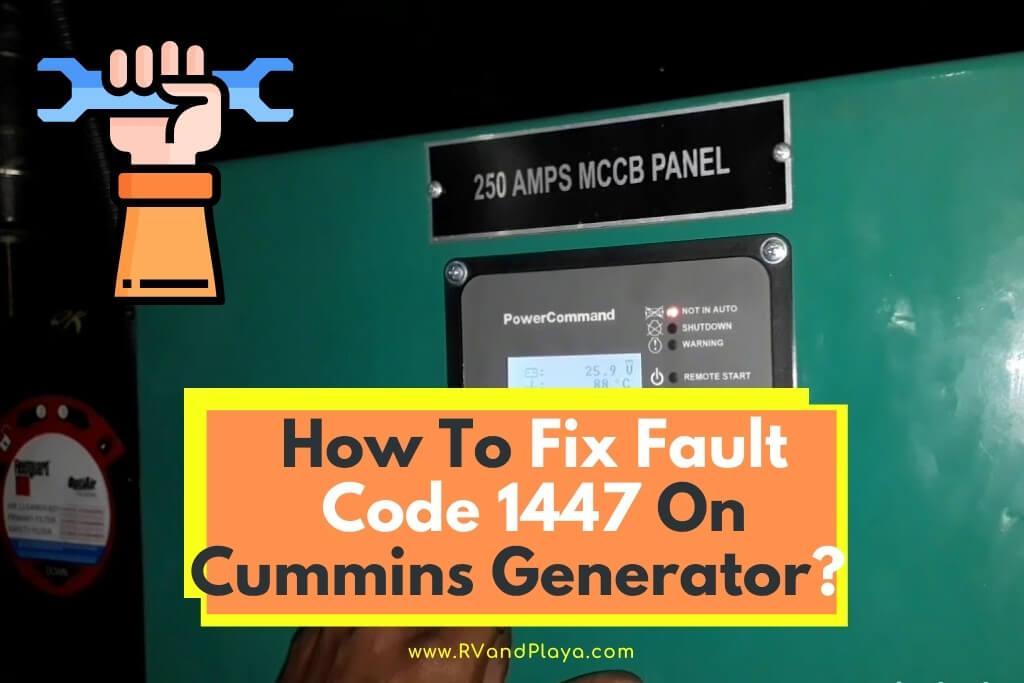Have you ever wondered how to fix a fault code 1447 on Cummins generator? Look no more. We´ve got you covered.
While all error codes that lead to suddenly your generator going silent are a reason for concern, this fault code very often pops up due to improper sizing of the generator or the problems with equipment that is attached to it.
But sometimes things can happen, and the fault code 1447 can pop up.
So, how to fix fault code 1447 on Cummins generator? To solve the fault code 1447 on Cummins generator, just check and follow the steps below:
Step #1 Check the generator for the overload
Step #2 Check individual consumers for overload
Step #3 Reset the generator
Step #4 Check connections at generator output terminals
Step #5 Check voltage sensing inputs
Step #6 Check for the low residual magnetism in excitation coils
In most cases, it can be easily and quickly fixed, and to find out what it is and how to go about sorting it out, you can find it in this post.
Table of Contents
What is Fault Code 1447 on Onan Generator
Fault code 1447 happens when the generator is detecting that the alternating current it is producing has dropped below 85% of the expected value and that such a condition has lasted longer than 10 seconds.
In other words, your generator is unable to produce proper voltage or is not able to properly detect the produced voltage.
While this fault code may alarm you, it can mean that you have attached too many consumers and trying to use more power than your generator is rated for.
Read also: How To Fix Fault Code 1434 On Cummins Generator (Error Solved!)
Reading the Fault Code on Cummins Generator
Reading the fault codes on Cummins generators is very easy due to the functionalities of PowerCommand controls.
All you have to do is press the STOP button and the LCD screen will flash the appropriate message.
If you see message reading:
- Fault Number 1447: LOW AC VOLTAGE
you are dealing with this fault code.
In case that some other message is shown on the LCD screen, you have some other problem and not low AC voltage, solution for it you can find on the pages of this blog.
Troubleshooting fault code 1447
The fault code 1447 should appear when one or more phase AC voltages drop below 85% for longer than 10 seconds.
This can happen for several reasons, and for some of those potential reasons you will not be able to either troubleshoot or correct and in case that you do not rectify the problems by following these instructions, you should contact Cummins technicians.
Fortunately, the most common cause of the fault code 1447 is very easy to diagnose and fix, and you could be able to get your backup generator up and running in a jiffy.
Step #1 Check the generator for the overload: Most common reason for fault 1447 is the overload of the generator.
This can be done very easily by removing the load from the generator and then bringing online one-by-one consumers.
Be before you can start bringing them online you need to reset the generator by pressing the reset button and then the Manual run button.
Once it is reset, you should disconnect all consumers at the transfer switch.
Step #2 Check individual consumers for overload: Next thing is to test whether the combination of all attached consumers is drawing more power than the rating of the generator or some individual one is shorting and causing the overload.
So, you will need to be switching one by one breaker of the transfer switch and powering up consumers attached to that particular breaker.
If the drop of AC voltage is caused by overload, the fault code 1447 will happen again, and you must note which consumer was the last powered before it happened.
Now you need to reset the generator again and connect only that one consumer, if the fault code 1447 happens again, that one is shorting and you should fix the cause of it.
But, if the fault code does not happen, the overall combination of consumers is drawing more power than the generator is rated for and you should decrease the number of consumers powered at any time.
If these steps do not produce a fix, you should move onward with troubleshooting.
Step #4 Check connections at generator output terminals: Depending on the exact model of your generator, there is a difference in the number and location of these terminals, so you should consult the operator manual of your generator.
One thing is certain, the leads should be securely connected to the terminals.
Step #5 Check voltage sensing inputs: In case that there is no issue with loads nor with output leads, it is possible that voltage sensing inputs are not properly connected so you need to check them.
Sensing inputs connect to the J22 connector which you can find in the upper right corner of the baseboard when you open the service hatch of your generator.
J22 inputs from 1 through 4 have to be connected to power leads L1, L2, L3, and L0 respectively.
In case that any of them is not securely connected, the loss of contact can be detected by the generator as a drop of voltage to 0 volts.
Step #6 Check for the low residual magnetism in excitation coils: If the previous steps do not produce desirable results or don’t point out the cause of dropped voltage, it is possible that the excitation coils of the alternator have too low residual magnetism and need to be flashed.
This is done by removing Field Coil+ and Field Coil- leads from the alternator, while three times briefly connecting to them an alternate source of 12 VDC current, such as a car battery.
You should be careful to match the polarity of Field Coils and terminals of the power supply.
If you are using a car battery, and you can use car jumper cables by connecting the positive terminal with Field Coil+ with one cable and another cable connecting to the negative terminal and just touching the Field Coil- three times.
Once done you can reconnect the leads and attempt to reset the generator.
In case that none of these steps produce a solution, you have exhausted all the options you have available and the cause of the fault 1447 is an issue you will not be able to fix yourself.
Read also: How To Fix Fault Code 1246 On Cummins Generator (Error Solved!)
Causes of the Fault Code 1447 You Can’t Fix
Some of the problems that will trigger fault code 1447 you can’t fix by yourself and will need to contact an authorized service.
Incorrect threshold settings or AVR settings
For reading the threshold settings and Automatic Voltage Regulator settings you would need access to specialized diagnostic tools and software.
As they are not available to the general public, your only option is an authorized service.
The settings could have been somehow changed, and fault code 1447 could be triggered by a drop of AC voltage which is much lower than the factory settings.
Faulty PCC board’s AVR circuit
Another potential cause that you can diagnose only with tools that are available only to Cummins authorized shops, and which would require replacement of the PCC board.
Though replacing the PCC board is an easy and simple procedure, it could be a needless expense.
Faulty rotating rectifier assembly
Rotating rectifier assembly is made of six diodes on the control board, namely diodes CR1 through CR6.
While you could use a voltmeter to test continuity through them and between them, replacing them will void the warranty and should be left to authorized professional technicians.
Prevent Fault Code 1447 from Reoccurring
There are several causes of fault code 1447, but not much you can do to prevent it.
The most common cause is overloading, and that can happen because some equipment requires considerably more power when starting than for running.
In case that you have such equipment, you should be careful to start it when the generator is under low loads.
But also, not to put higher loads than the generator is rated for.
Here are some of my favorite services, products, and Stores
Thank you for reading this article. I hope it helps you find the most recent and accurate RV, camping information. Here are some services, products, and Stores that I use and hope you´ll also find helpful.
There are affiliate links, so if you do decide to use any of them, I´ll earn a small commission. But in all honesty, these are the exact what I use and recommend to everyone, even my own family.
To see all my of most up-to-date recommendations, check out this resource that I made for you!
References
https://www.manualslib.com/manual/1978094/Cummins-C125-N6.html?page=193#manual
Recent Posts
How To Fix Fault Code 427 On Cummins Generator (Error Solved!)
One of the not-so-common fault codes on Cummins power generators is fault code 427. It can be part of a situation in which you are aware of what user actions led to it, do its appearance can be a...
How To Fix Fault Code 1246 On Cummins Generator (Error Solved!)
The fault code 1246 on Cummins power generators is one of those problems that are not operator serviceable. Modern power generators, such as the ones made by Cummins, are very complex...