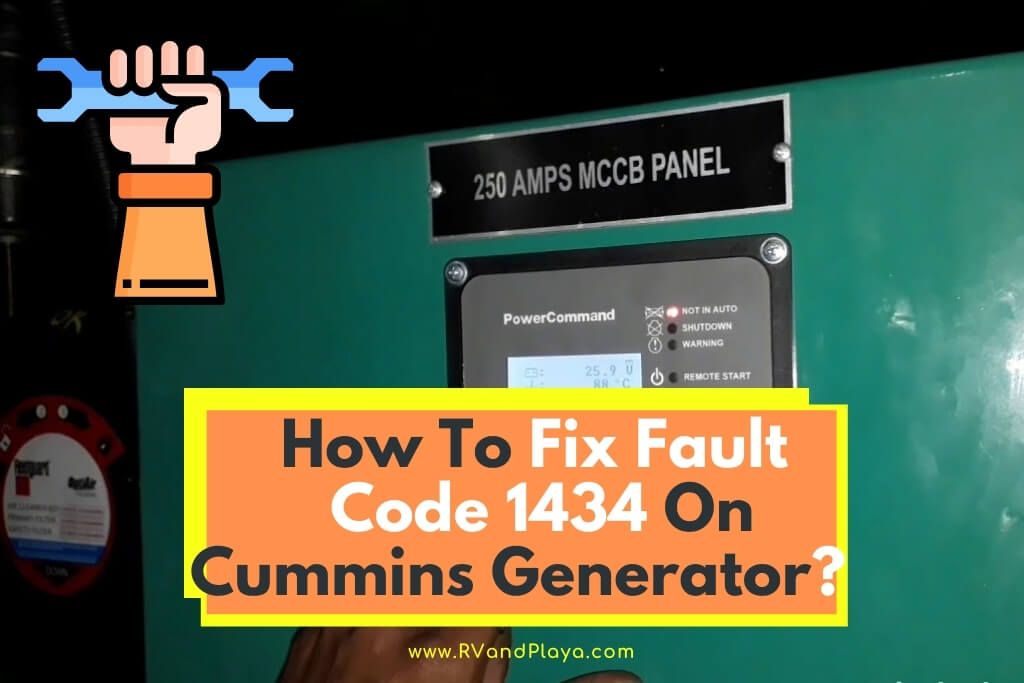The fault code 1434 on Cummins generators is one of those situations when you either know what happened and maybe don’t know what next to do, or you have absolutely no idea what happened or what to do.
This fault code can happen in several situations, and one can be extremely baffling, and lead you to believe that you are dealing with a much worse problem than you actually are.
So, how to fix fault code 1434 on Cummins generator? To solve the fault code 1434 on Cummins generator, just check and follow the steps below:
Step #1 Reset the remote emergency button
Step #2 Reset the generator
Step #3 Check the jumper
Step #4 Check the wirings
Step #5 Check the button
Keep on reading this article to find out how to do exactly that, and also to learn what is fault code 1434 and how to prevent it in the future.
Table of Contents
What is Fault Code 1434 on Cummins Generator
Once the power stops flowing from the usual source, the only way for you to fulfill the need for electricity is your backup power generator. But, if it is showing the fault code 1434, it will refuse to be started and practically it will be as if you don’t have a generator.
Though this can be a situation that will cause you a great deal of alarm, it can be very easy to deal with.
The fault code 1434 is present on all Cummins generators that are equipped with PowerCommand 2.3 and 3.3 control units. When it shows up, it means that the emergency stop signal was interrupted by the remote emergency button, either by the operator or in some other way.
This can be very confusing and alarming in case that your particular backup generator does not have the remote controls installed.
This signal can be interrupted in two ways, either by pressing the remote emergency stop button or due to some malfunction of the remote control, its wiring, or the connector on the control board.
While issues with the connector on the control board sound like a costly problem, in reality, it is very easy to fix the problem.
Fault code 1434 will come on any time you press the remote emergency stop button, so it is always best to first make sure that it wasn’t pressed by accident.
Before you can try to fix the fault code 1434, you need to make sure that it is the situation you have found yourself in.
Read also: How To Fix Fault Code 1433 On Cummins Generator
Reading the Fault Code on Cummins Generator
Unless you properly diagnose a problem, you can’t really hope to solve it successfully.
Chances are that you are certain that this is the correct fault code you are experiencing on your Cummins generator, otherwise, you wouldn’t be on this page at the moment.
But it never hurts to make absolutely certain about the fact, especially because there is a fault code 1433 and it is not impossible to mix up these two.
Cummins’ PowerCommand control unit has a very convenient way of recalling the fault codes that led to a shutdown of the generator.
The only thing you need to do is to press the STOP button, in case that there was a shutdown with a fault code, the shutdown status light will be illuminated with red light and the display will show the message:
- Fault Number 1434: REMOTE EMERGENCY STOP
That’s all when it comes to retrieving the fault codes on Cummins generators equipped with PowerCommand control units.
If you are seeing this message, something has led to the remote emergency signal being interrupted, and you need to deal with it.
But if you see some other message, you have a different problem on your hands and not fault code 1434.
In such a situation, you should check the rest of our blog for instructions on solving the problem you are having.
Troubleshooting fault code 1434
The only way for fault code 1434 to arise is for the interruption of the remote emergency stop signal to occur.
This can happen only if the remote emergency stop button was pressed or the connection between TB1-15 and TB1-16 pins on the control unit was physically interrupted.
The remote emergency stop button functions on the principle of positive feedback, in other words, while it is depressed its circuit is closed. When it is pressed, the circuit is open and the emergency stop occurs.
In case that you do not have a remote control unit installed, a jumper must be installed on the TB1 connector of the control unit, between pins 15 and 16.
If you have pushed the remote emergency stop, intentionally or by accident, all you need to do is reset the remote emergency button and generator and then you will be able to start it again.
Step #1 Reset the remote emergency button: This is done by performing two operations.
First, you need to pul or twist and pull the remote emergency stop button, depending on the exact model of your backup generator.
After that, you need to press the STOP button to reset the error code.
Step #2 Reset the generator: Next, you will need to reset the generator by pressing the RESET button, followed by either Manual Run or Auto button, depending on whether you want the generator to run in manual or automatic mode.
In case that you do not have the remote controls installed on your generator, you can be certain that the jumper on the TB1 connector has dislodged somehow.
To go about fixing this you will need to open the access panel of the control unit.
Step #1 Check the jumper: Once you have opened the access panel, on its backside you will see the control unit’s PCB with all connectors, including the TB1 which is the only one with 16 slots and usually in the lower right corner of PCB.
The jumper is a simple 1.5-inch long piece of white insulated 14 gauge wire that is connected to pins which are labelled 15 and 16.
All you need to do is pull this wire lightly to check whether it is securely connected and if not secure it properly.
In case that it is missing, you will need to make one yourself by simply stripping the ends of a piece of 14 gauge insulated wire and bending it in a U shape.
In case that you have remote control installed, but didn’t press the e-stop button, you will need to check the wiring and button itself.
Step #2 Check the wirings: First thing to do is to check that all wires are properly connected to the TB1 connector by gently pulling on them, and secure if needed.
In case that they are secure, you will need to check the continuity of both wires leading to the button and replace the faulty one.
Step #3 Check the button: If wires are good, you will need a few inches long piece of 14 gauge insulated wire with stripped ends that you will connect to terminals of the button.
Once connected you should attempt to reset the generator. It almost certainly will start, and you will know that the e-stop button is faulty and needs to be replaced.
Prevent Fault Code 1434 from Reoccurring
The fault code 1434 is not something that happens very often and there are not any specific steps you can take to prevent it, besides never using the remote emergency stop button.
Just as any part, the e-stop button has some small chances of failing at some point in time due to various reasons that are outside of your control.
If you do not have the e-stop button, there are small chances that in factory jumper was not properly secured, so the only preventative step you can take is to check it and secure it if needed.
Here are some of my favorite services, products, and Stores
Thank you for reading this article. I hope it helps you find the most recent and accurate RV, camping information. Here are some services, products, and Stores that I use and hope you´ll also find helpful.
There are affiliate links, so if you do decide to use any of them, I´ll earn a small commission. But in all honesty, these are the exact what I use and recommend to everyone, even my own family.
To see all my of most up-to-date recommendations, check out this resource that I made for you!
References
https://www.manualslib.com/manual/1978094/Cummins-C125-N6.html?page=189#manual
Recent Posts
How To Fix Fault Code 1433 On Cummins Generator (Error Solved!)
The Cummins generator fault code 1433 is one of those problems that don’t happen very often but can create a lot of confusion. Especially if you have in mind that the most common reason for this...
Have you ever wondered how many hours should an Onan generator last? Look no more. We´ve got you covered. RVs are perfect for taking the luxuries of the home onto the road with you. One of the...