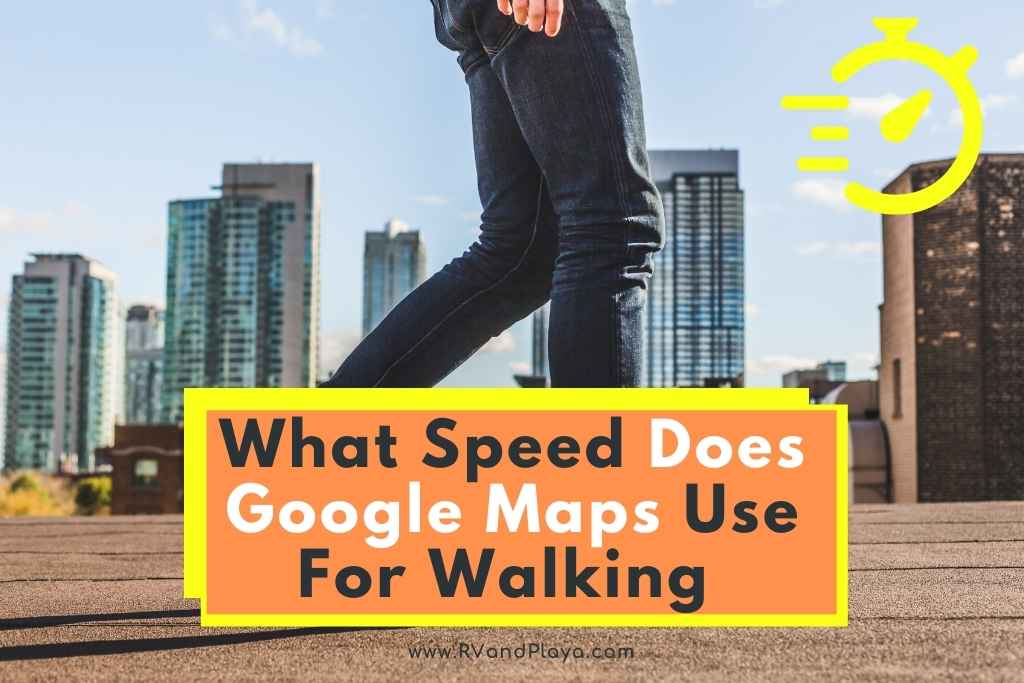Have you ever asked yourself or your friend what speed Google uses for walking or what is google maps’ pace? Well, you are at the perfect place to find the answer to such a question.
The Google Maps ‘Directions’ function will give you an estimated journey time from a chosen origin to a chosen destination.
There are six travel options to choose from, including walking. Did you ever wonder how Google calculates the suggested walking time for your chosen route? The key to this is the average walking speed assumed by Google.
So, what speed does Google Maps use for walking speed? To calculate the walk journey time Google Maps typically uses an average walking speed of around 3 miles per hour (or around 5 kilometers per hour). However, there are some adjustments made for the type of terrain being traversed, in particular, whether you’re walking uphill or downhill.
Table of Contents
Google Maps Walking Speed
In the Google Maps Community Help, you can find a question asking what is the walking speed used in Google Maps, and whether the walking speed is adjusted for slope, type of land being walked on, or distance traveled?
Google responded by saying that the normal walking speed used to calculate walk journey times is about 3mph miles per hour.
No adjustments are made for the distance traveled or whether the route uses roads or footpaths. However, Google does make some slight adjustments for gradient and will decrease the assumed speed for uphill parts of the route, and increase it for downhill parts of the route.
Exactly how Google makes those adjustments for slope is not 100% clear.
Google Maps Directions
If you want to estimate the walking time and recommended route between a specific origin and a destination you can use the Google Maps Directions function on your smartphone.
You type in the desired destination and then press the blue-colored ‘Directions’ icon which takes you to another screen where you identify your origin point and your destination point.
You can then use the ‘Your location’ default (measured using the phone’s in-built GPS receiver), or you can type in an alternative origin location. You then type in the destination. The default route and estimated journey time by automobile are shown.
You can switch to other modes by tapping the motorcycle, train, walk, taxi, cycle, and airplane icons.
So, to demonstrate this, I asked Google Maps to tell me the estimated journey times between New York and Brooklyn.
This is what it told me to expect for a journey from New York City Hall to Brooklyn Avenue/Atlantic Avenue, Brooklyn:
- Automobile: 22 minutes
- Motorcycle: No route (that’s strange!)
- Train: 47 minutes
- Walk: 1 hour and 32 minutes
- Taxi: 22 minutes
- Cycle: 33 minutes
- Airplane: N/A
For the walking route, Google Maps tells me it’s mostly flat and the distance is 4.5 miles. Therefore, the average walking speed in this example is 2.93 miles per hour (mph).
Average Human Walking Speed
People are different and walk at different speeds, so there’s no single human walking speed. Walking speed will vary by age, sex, and overall health condition.
Typically average walking speed varies from less than 2mph to up to a very brisk 4mph.
Average walking speeds for both men and women change throughout our lives. The relationship between age and walking speed is not as simple as you might think.
Average walking speed seems to peak around early middle age. People in their 40s typically walk at a faster speed, on average, than they do in their 20s and 30s.
However, from the age of 60 onwards, the average walking speed tends to decline.
Effect of Slope on Google Walking Speed
To demonstrate how adjusts for upwards and downwards slopes, I tested the walk time given by Google for an uphill walk from the lowest point in San Francisco, which Google tells me is the junction of 17th Street and Folsom Street, and San Francisco’s highest point – Mount Davidson.
I then checked the reverse downhill walk. According to Google the distance between these two points is 3.5 miles.
The uphill walk time is given as 1 hour 24 minutes, and the downhill walk time, along the identical route, is given as 1 hour 11 minutes.
These represent average walking speeds of 2.5mph and 3.0mph respectively.
Google also tells me that the uphill incline elevation for the 17th Street/Folsom to Mount Davidson walk is a total of 781ft (with 39ft downhill), with similar values, but in reverse, for the downhill walk back to 17th Street/Folsom.
What if I Usually Walk Faster Than The Google Average Speed?
You would think that Google Maps, through your smartphone, can customize your walk time estimates based on data that it has collected from your various walks.
Well, it seems this is not the case and Google Maps may not be as smart as it could be.
So, if you’re a fast walker, either because of your age, your overall level of fitness, or both, how do you more accurately calculate and personalize your walk journey times?
You will need to make some manual adjustments to the Google results. So, for example, if you know you walk about 10% faster than the Google average you can cut the Google estimate by 10%.
Summary
How fast does Apple or Google maps assume you walk? Google Maps typically uses an average walking speed of around 3mph.
However, there are some adjustments made for the type of terrain being traversed, in particular, whether you’re walking uphill or downhill.
Google will apply a slower walking speed for uphill parts of the walk, and a faster walking speed for downhill parts of the walk.
Everyone has their preferred walking speed – quite simply, some people walk faster than others.
Google Maps does not personalize your walking speed estimates based on your historic walking data that it could collect via your smartphone.
If you walk slower, or faster, than Google’s assumed average walking speed you will need to make some manual adjustments to the walk time estimate calculated by Google to get a more accurate personal walk time estimate.
Here are some of my favorite services, products, and Stores
Thank you for reading this article. I hope it helps you find the most recent and accurate RV, camping information. Here are some services, products, and Stores that I use and hope you´ll also find helpful.
There are affiliate links, so if you do decide to use any of them, I´ll earn a small commission. But in all honesty, these are the exact what I use and recommend to everyone, even my own family.
To see all my of most up-to-date recommendations, check out this resource that I made for you!
References
https://support.google.com/maps/
Recent Posts
Have you ever wondered how long does it take to drive across California? Look no more. We´ve got you covered. The Golden State stretches almost 900 miles along the Pacific coast, how long it...
How Long Does It Take To Run A 50K: Training Time Do You Need For A 50 Mile
Are you Interested in a 50k ultra distance or do you just want to know how long Should you train for a 50-mile? The 50k miles ultramarathon is an entirely different experience from a road...